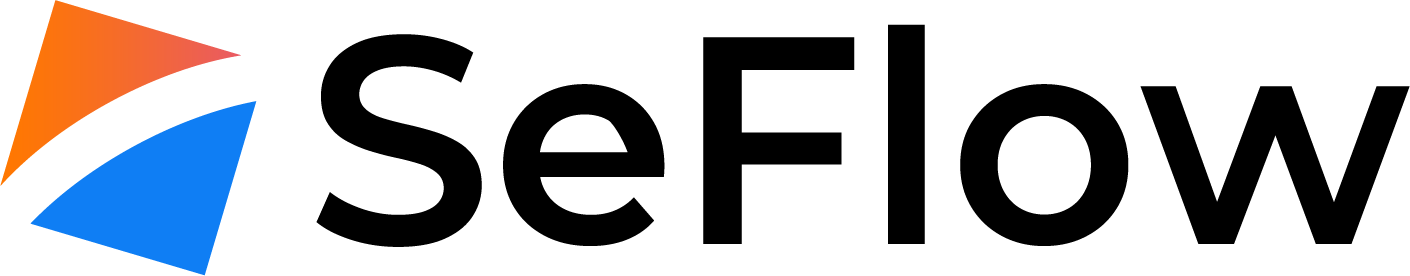All VPS and VDS services have at least one static IPv4 address. For some services, such as email usage, it is necessary to set up reverse DNS.
A fundamental requirement is that the domain resolves to the IP for which we want to set up reverse DNS.
For example, if we have the IP 83.136.106.2 and we want to set up the reverse as webserver.seflow.it, it is essential that the host webserver.seflow.it resolves to 83.136.106.2.
Once the forward zone has been created, we can now set up the reverse DNS. First, log in to the client area and navigate to the VPS/VDS associated with the domain.
Click on the down arrow to expand the menu, and select "Reverse DNS" as shown in the photo.
Click on "Add Reverse DNS" and enter the reverse hostname.
The modification takes effect immediately.