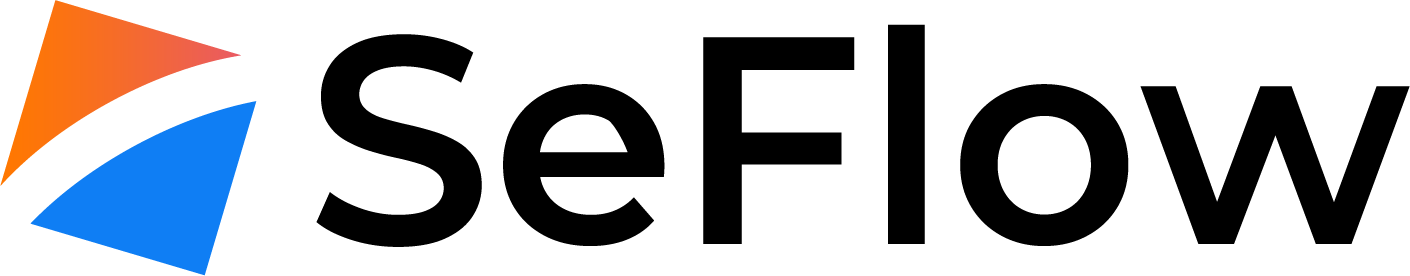For the best performance, tweak your Linux MyCore VPS with the following commands:
For an official ISO Install:
echo 0 > /sys/block/sda/queue/rotational
echo 0 > /sys/block/sda/queue/rq_affinity
echo noop > /sys/block/sda/queue/scheduler
echo "echo 0 > /sys/block/sda/queue/rotational" >> /etc/rc.local
echo "echo 0 > /sys/block/sda/queue/rq_affinity" >> /etc/rc.local
echo "echo noop > /sys/block/sda/queue/scheduler" >> /etc/rc.local
echo 'vm.swappiness=5' >> /etc/sysctl.conf
echo 'vm.vfs_cache_pressure=50' >> /etc/sysctl.conf
sysctl -p
To potentially improve network performance:
echo "net.core.rmem_max=16777216" >> /etc/sysctl.conf
echo "net.core.wmem_max=16777216" >> /etc/sysctl.conf
echo "net.ipv4.tcp_rmem=4096 87380 16777216" >> /etc/sysctl.conf
echo "net.ipv4.tcp_wmem=4096 65536 16777216" >> /etc/sysctl.conf
sysctl -p
Extra Lines:
You can also add the noatime and nobarrier (barrier=0 for ext filesystems) options to your mounting setup (/etc/fstab). To remount without rebooting, use the -oremount option with the mount command.