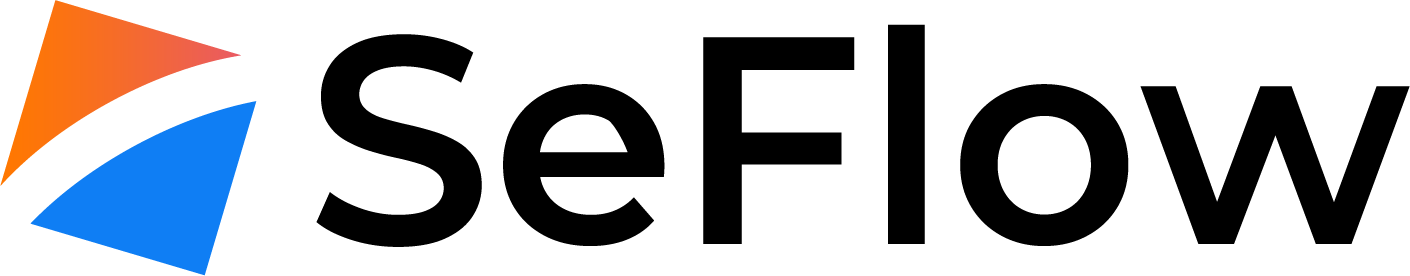We recommend the program PuTTY for SSH. You can download it here: http://www.chiark.greenend.org.uk/~sgtatham/putty/download.html
To access your VPS:
- Run PuTTY, enter your VPS IP, and use port 22.
- A dialog window will open and tell you about a new key. Hit OK.
- Use the username "root" to log in.
- Use your root password for the password. Your password will be invisible as you type it.
- Once you log in, you can run various Linux commands to interact with your VPS.
Please note: You need Linux or FreeBSD Operating system to connect to SSH.