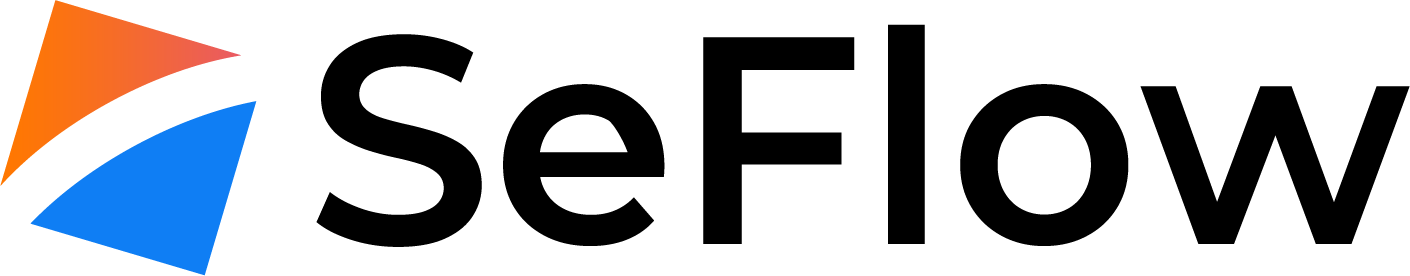if you encountered this problem during boot, read below to fix
Press “e” at the boot screen to edit the startup parameters.
Modify the line that starts with “linux16” and append “selinux=0” to the end
Press “ctrl+x” to boot.
This allows us to boot with SELinux disabled. We can now edit the SELinux configuration file and fix