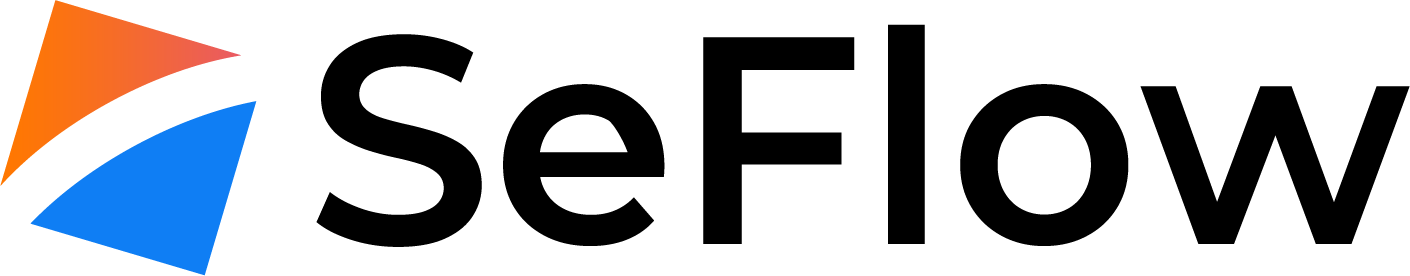Customers may wish to migrate MyCore KVM/LXC Servers from one region to another for a variety of reasons. In particular, if a new region is available closer to their user base, they may wish to locate various services geographically closer to those users. Your data will be migrated without any losses. For example if you have one MyCore in italy, but you see that you can get better latency in Frankfurt location you can ask migration. Migration process is a free service.
What to know when MyCore is migrated
- During migration MyCore will be shutted and unavaiable. Migration time take about 30 seconds every 1 Gbps transferred. For example if you have 10GB Disk and 8GB used, migration take about 4 minutes + 2 minutes of powering off/on tasks.
- IPv4 and IPv6 will be replaced. Migration process will reconfigure your network settings
- Only MyCore generated for templates can be migrated
- Migration support KVM and LXC virtualization
- MyCore migration process is free
If you want migrate your MyCore from one location to a new one please open a trouble ticket to your customer area https://www.domflow.it/supporttickets.php including destination.
Populärste
How do I connect to my VPS? (SSH)
We recommend the program PuTTY for SSH. You can download it here:...
ISO Installation: No Bootable Disk
MyCore VM support ISO installation from custom images. Most of Linux distros support Virtio...
LXC vs KVM vs Dedicated Server
If few years ago someone told me that you can get better performance with a virtualized guest at...
KVM Performance Tweaks on Linux MyCores
For the best performance, tweak your Linux MyCore VPS with the following commands: For an...
IPv6 broken on Debian/Ubuntu O.S.
We observed IPv6 misconfiguration on Debian/Ubuntu configuration images. If you have troubles on...