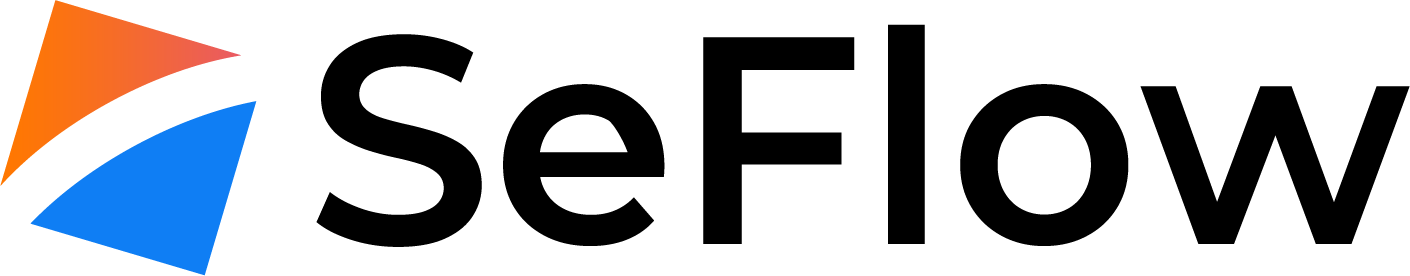Press "Domains" and "Manage DNS"

Now you can create zone. Press "ADD ZONE" and add domain and relative IP address.Confirm clicking on "ADD ZONE" to create domain.

Domain is now inside our records. If you want manage DNS record please press on edit button.
At the moment we support that records
- A
- AAAA
- NS
- MX
- CNAME
- DNAME
- LOC
- TXT
- SPF
- SRV
- SOA