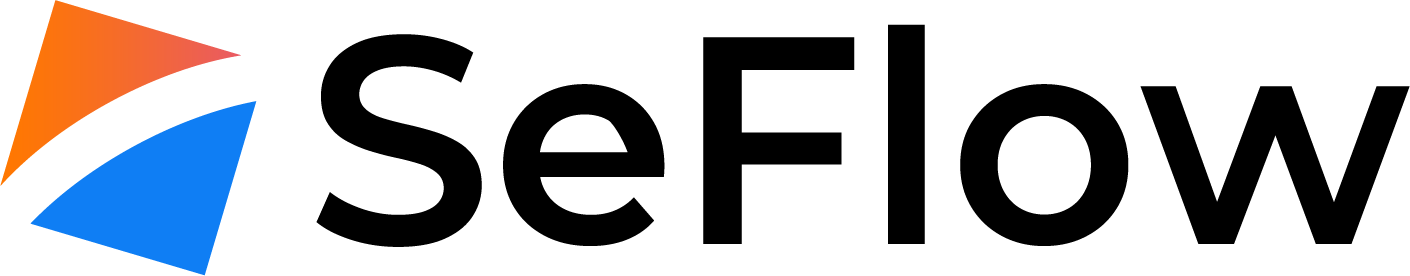Please login to customer area following that link: https://www.domflow.it/clientarea.php
Press "Domains" then "My Domains"

Now select desired domain and press "Manage Nameserver"

Select "Use custom nameservers (enter below)" and insert your nameserver
nota: For .it domains if we want use nameserver with same domain host we need to use format nameserverhost:ipaddress in the nameserver field.
For example if we want that domain domflow will use nameserver ns1.domflow.it and ns2.domflow.it with ip 192.168.0.1 and 192.168.0.2 we will need to insert in nameserver form
ns1.domflow.it:192.168.0.1
ns2.domflow.it:192.168.0.2