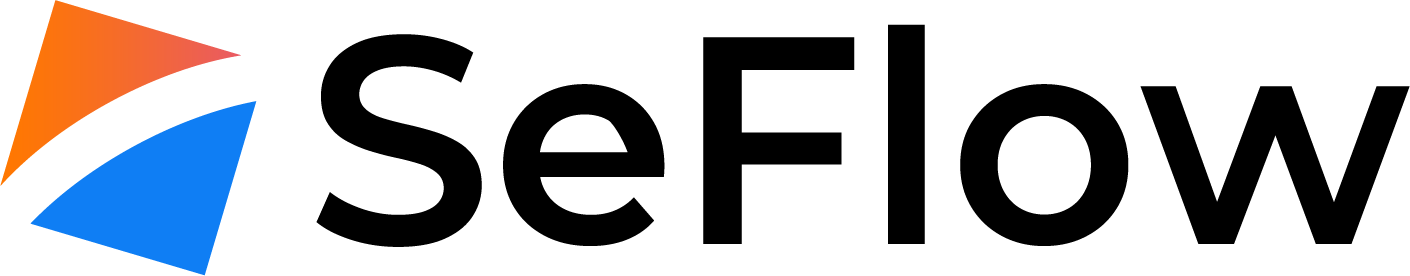In this article we will show you how to generate a Certificate Signing Request using cPanel/WHM.
Begin by logging into your WHM web server control panel.

Next, navigate to the SSL/TLS section in the side bar on the left and choose the "Generate an SSL Certificate and Signing Request" option. If you don't have access to this, you will have to contact your web hosting provider.

Complete the SSL Certificate Signing Request Form as follows.
- Email Address - email address to receive the CSR
- Key Size - leave this at the default recommend value
- Domains - enter the domain you wish to protect with SSL
- City - your city
- State - your state
- Country - your country
- Company Division - a company division eg. IT
- Email - your email address
Leave the passphrase field empty.

Once you have completed all the fields, click the Create button to complete the process.

The Certificate Signing Request will be displayed on screen and sent to you via email.