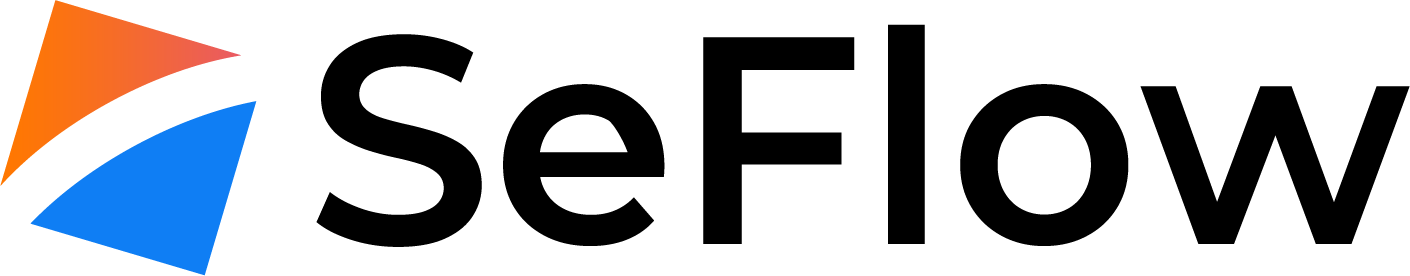The API enables cloud integration with third party applications. You can manage every aspect of your cloud through the API. This guide is a complete reference for all API calls and includes detailed API information, code and output examples.
- The CloudFlow API is RESTful
- All function calls respond to XML and JSON exchange formats
- All function calls need authorization and authentication (Basic HTTP or API key)
Full API Guide can be found here.
API Authentication
To authenticate using HTTP Basic, just use your username/password combination. Curl example:
curl –u user:userpass |
To authenticate using API key, put your account email as a login and the key to the server as a password.
HTTP Methods
The API uses the following HTTP methods:
GET - used for retrieving information from a particular URI
POST - used for creating new object and adding new transactions into the queue
PUT - used for altering object properties
DELETE - used for object deletion
HTTP response codes
The API returns appropriate HTTP status codes for every request:
|
200 OK |
The request completed successfully |
|
204 No content |
The request completed successfully. The 204 status is returned on DELETE and PUT requests |
|
201 Scheduled |
The request has been accepted and scheduled for processing |
|
403 Forbidden |
The request is correct, but could not be processed. |
|
404 Not Found |
The requested URL is incorrect or the resource does not exist. For example, if you request to delete a user with ID {5}, but there is no such a user in the cloud, you will get a 404 error. |
|
422 Unprocessable Entity |
The sent parameters are erroneous. |
|
500 Internal Server Error |
An error occurred. Please contact support. |
Formatting and naming conventions
The table below represents all the existing formatting and naming conventions used in this guide:
|
Convention |
Explanation |
Example |
|
stands for username:password combination |
Admin:123456 |
|
|
onapp.test |
stands for address, where your Control Panel is located |
Example.com |
|
:id |
stands for the resource ID. |
23 |
|
italics |
all the parameters are italicised |
currency_code |
|
* (asterisk) |
marks the required parameters |
label * |
preformatted |
indicates request examples in XML or JSON |
GET /roles.xml |
| The element showing new parameters added in the latest release of API. |
FAQ
Q: Is it possible to enable API access via https?
A: yes sure, feel free to choose access that meet your needs.
Q: How are passwords stored – in plain text?
A: No, passwords are not stored in plain text. Except for a login and password combination, you can use email + API key combination to authorize a user via the API. API keys can be generated and changed easily on a user's profile page (as well as through the API). For security reasons we recommend users authenticate through the API key, not the login and password.
Q: Which parameters are required, and which are optional?
A: Required parameters are marked in this guide with an asterisk *.
Full API Guide can be found here.