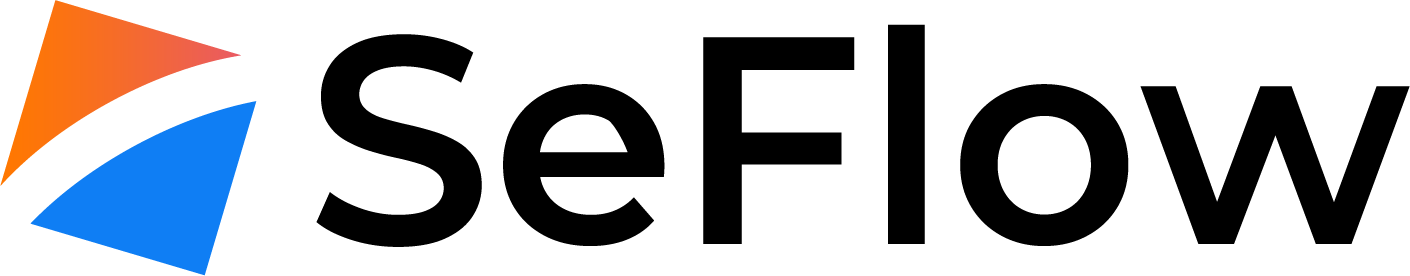Categories
Most Popular Articles
.it domain in inactive/dnsHold state
In order to activate a .IT domain, you must provide at least two functional nameservers....
Use custom mailserver
From our customer area you can customize DNS MX record for your domains.Please login to our...
WHMCS module Install
**** Module updated on 03 Aprile 2017 ****If you use WHMCS you can use domflow module to...
ADD DNS Management
If you want use our nameserver (ns1.customer.seflow.it e ns2.customer.seflow.it) for a registered...
API Guide
The API enables cloud integration with third party applications. You can manage every aspect of...