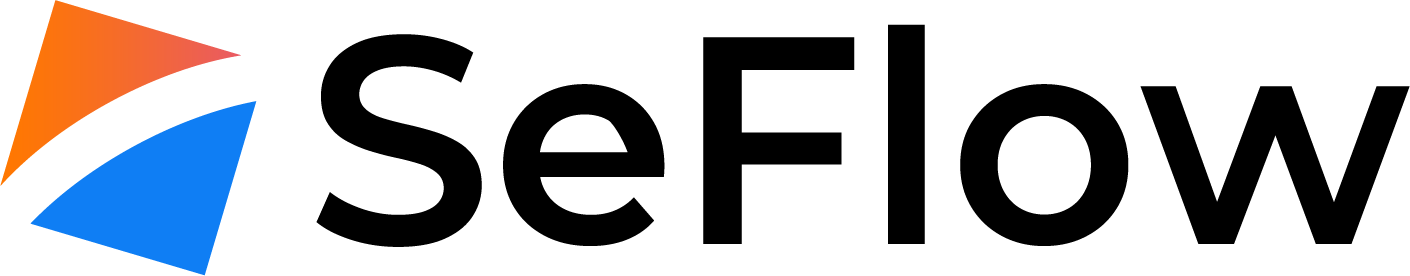On occasion you may no longer have the device upon which you configured two-factor authentication (eg. mobile phone or tablet) because it was lost, stolen or you've replaced it with a newer device. The backup code is provided for such situations:
- Login once with the backup code. For instructions doing that, please refer to this article
- Once logged in, navigate to the My Details > Change Security Settings page
- Click the "Click here to disable" button
- Enter your password to disable the two-factor authentication associated with your old device
- Click the "Return to client area" button
- You can now click the "Click here to enable" button to configure two-factor authentication on your new device
If you do not have access to your two-factor authentication device or the backup code, support can disable two-factor authentication:
- Please create a support ticket with our Customer Service team.
- A member of staff will work with you to confirm your identity
- Once your identity is confirmed, we will disable two factor authentication on your account so that you can login using just your email address and password