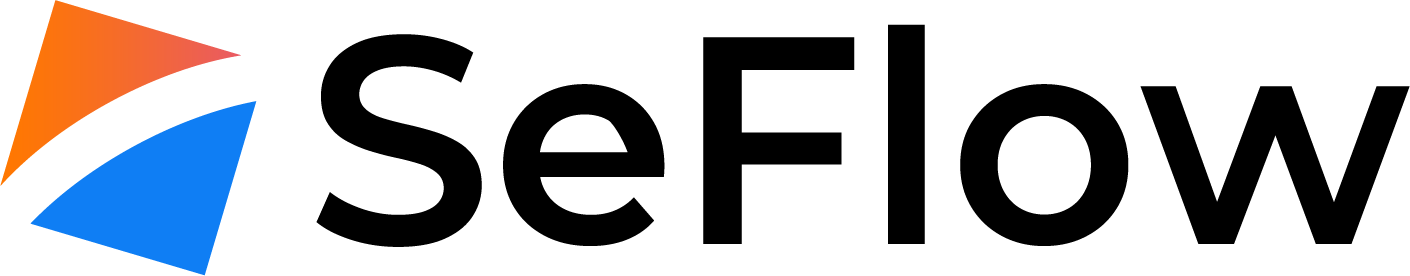Categories
Most Popular Articles
.it domain in inactive/dnsHold state
In order to activate a .IT domain, you must provide at least two functional nameservers....
Use custom mailserver
From our customer area you can customize DNS MX record for your domains.Please login to our...
ADD DNS Management
If you want use our nameserver (ns1.customer.seflow.it e ns2.customer.seflow.it) for a registered...
WHMCS module Install
**** Module updated on 03 Aprile 2017 ****If you use WHMCS you can use domflow module to...
API Guide
The API enables cloud integration with third party applications. You can manage every aspect of...