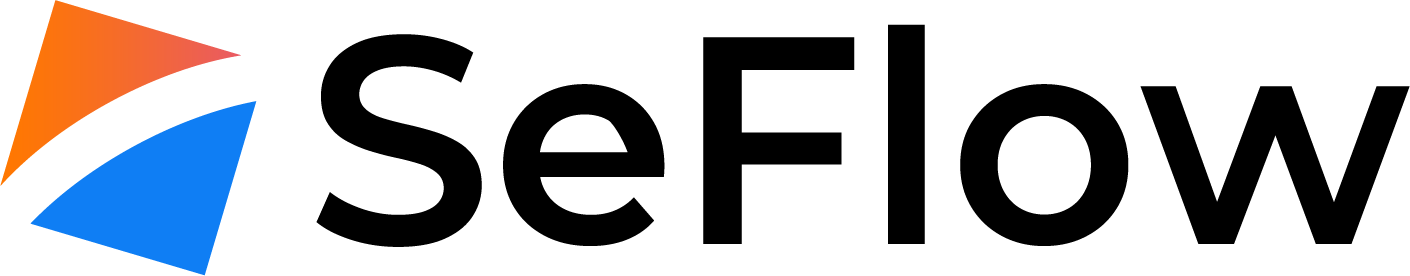To create an Application Server:
- Go to your Control Panel's Application Servers menu.
- On the screen that appears, press "+" button or click the Create ApplicationServer button underneath the list of servers on the screen.
- Complete the application server creation form:
Step 1 of 4. Cloud Locations

The Cloud Locations step applies to those users who have compute zones assigned to location groups in their billing plan.
If the user's billing plan has several compute zones, some of which are assigned to location groups, whereas others are not - the cloud locations screen will not be available in the wizard. Also if there is only one location this step will be skipped. In this case the wizard will start with the Properties step.
Indicate your application server's cloud location:
- Country - choose the country, where the cloud is located, from the drop-down menu.
- City - specify the city, where the cloud is located, from the drop-down menu.
Click Next to proceed to the following step of the wizard to specify the application server properties.
Step 2 of 4. Properties