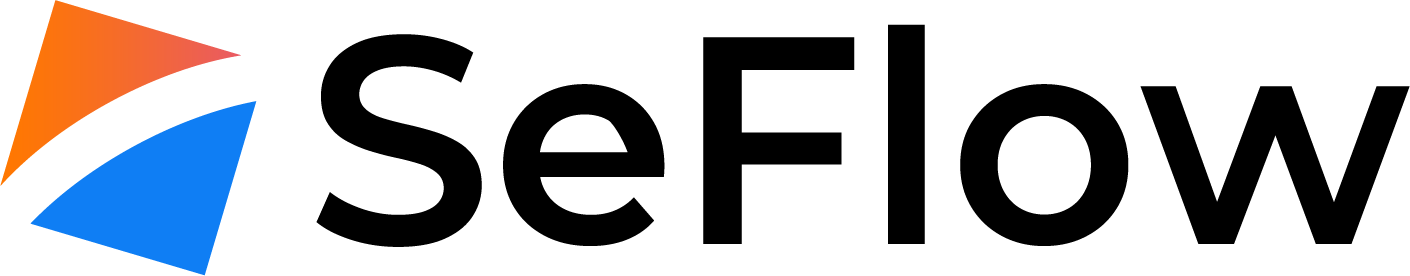1. Log into your cPanel account.
2. In the "Advanced" section, click on "Cron Jobs" Icon.
3. Under "Cron Email" you should enter your full e-mail address in text field.
4. Click on the "Update Email" Button.
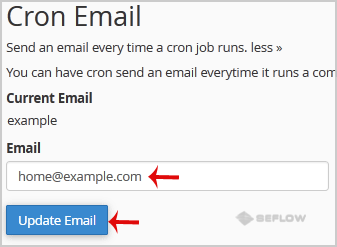
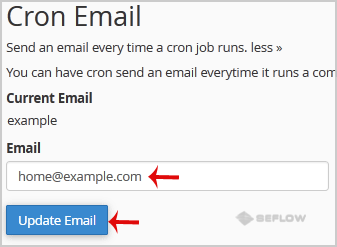
If you want to receive notification on reaching your disk quota, bandwidth usage limit, reaching...
Switching over to another cPanel theme with a different style is easy and there are two ways to...
1. Log into your cPanel account.2. In the "Files" section, click on "File Manger" Icon. 3....
cPanel supports a lot of languages, and if you want to change your cPanel language to your native...
If you can access your cPanel account, follow these steps to reset your password:1. Log into your...