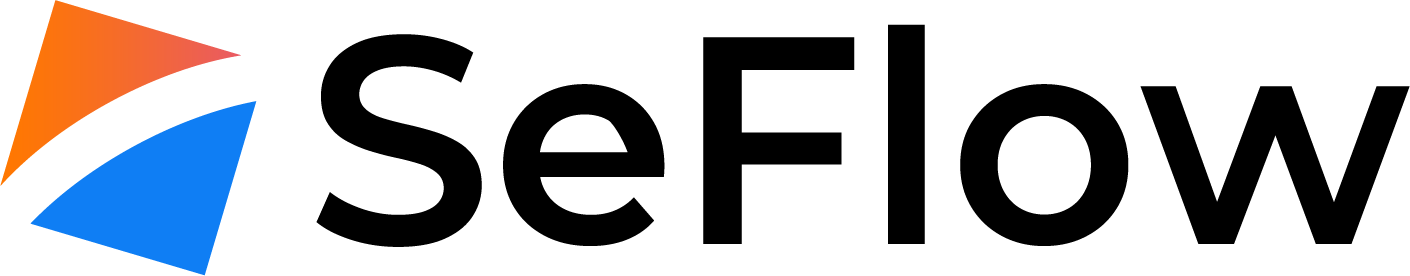Categorie
Gli articoli più popolari
Domini .it in stato inactive/dnsHold
Dominio registrato ma non ancora attivo poiché in attesa di un controllo di configurazione del...
Impostare un proprio MX record per la gestione della posta
In questo articolo vediamo come impostare i record DNS per la gestione di un proprio server di...
Install WHMCS module
**** Module updated on 25 Jan 2019 ****Resellers can use our WHMCS modules to register/transfer...
Attivare la gestione DNS sui domini
Se si è scelto di usare i nostri DNS o quelli di default (ns1.customer.seflow.it e...
Introduzione All' uso delle API in CloudFlow
Le API consentono l'integrazione di cloudflow con applicazioni di terze parti. È possibile...